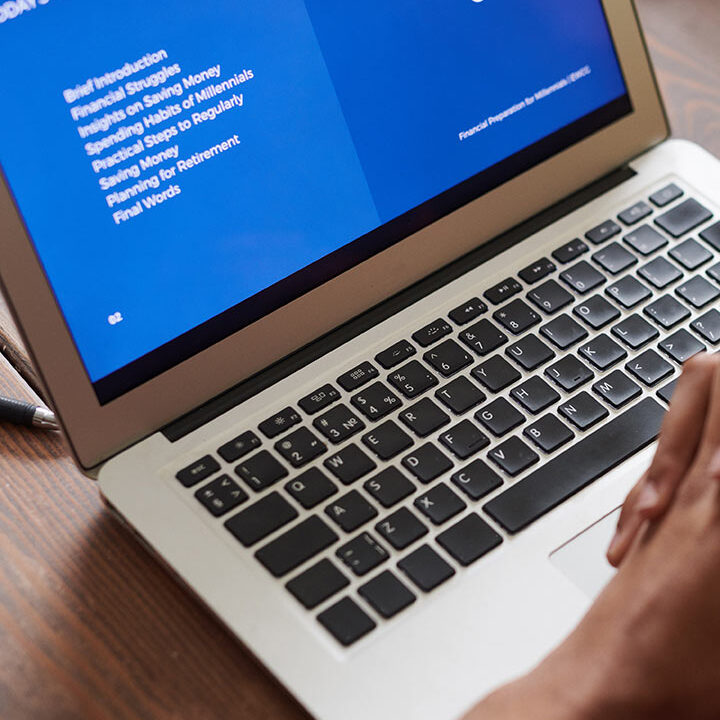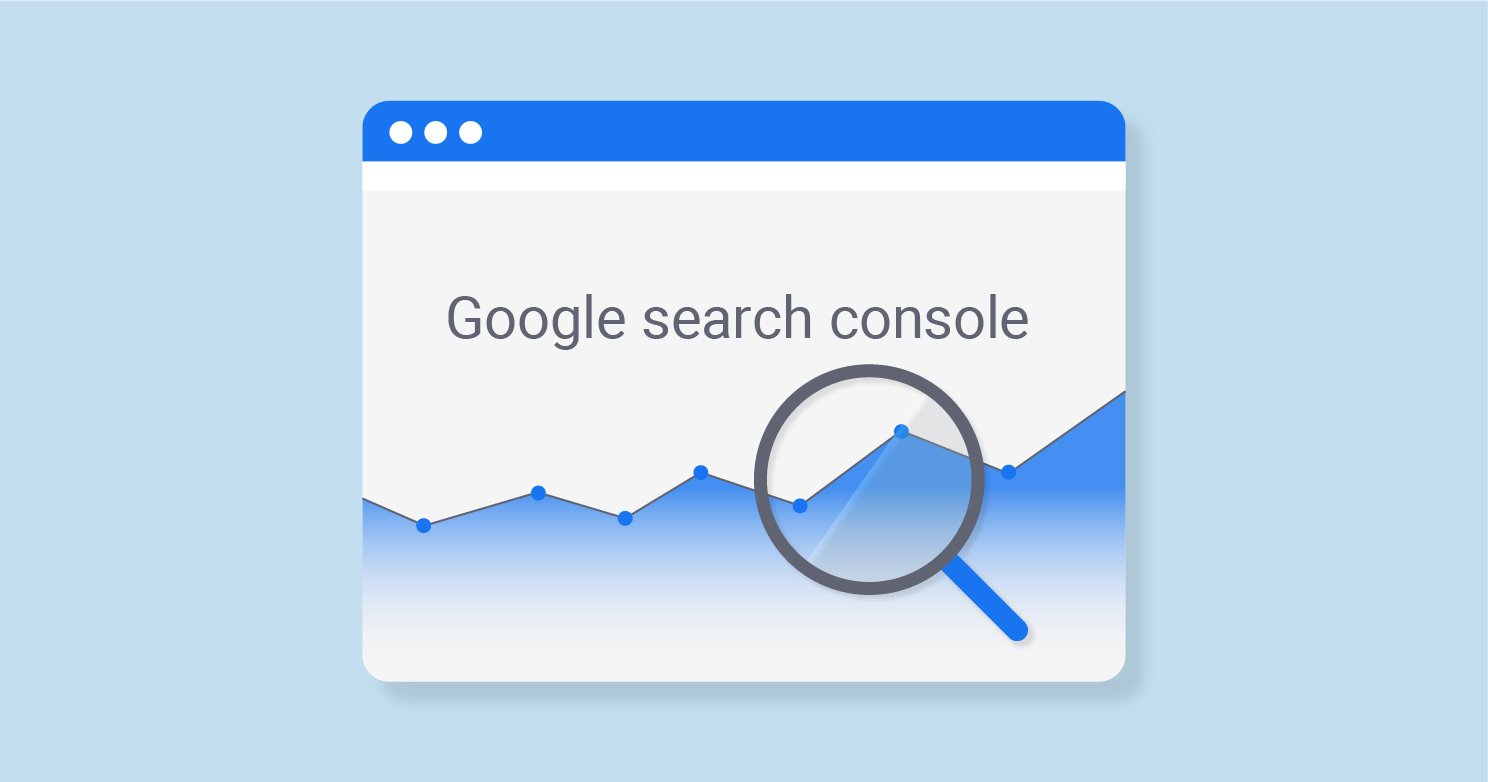How Google Webmasters Affect your SEO Performance ?
One of the most useful tools available now for SEO is probably Google Webmaster Tools. It’s Google, it’s free, and it can provide you with a wealth of data about your website. If you are the owner of a website and are not using this tool, you are undoubtedly missing out on several features that can make your SEO work simpler and more efficient. Google Webmaster typically has a variety of effects on your SEO.
To interact with webmasters more effectively, Google created webmaster tools. Due to the sheer number of webmasters, one-on-one communication is not possible. Thus, webmaster tools are the only way to acquire information from Google about your website. Google can email you if there is an issue with your website (server offline, hacked, infected by malware, etc.).
Google Webmaster Tools: What Are They?
The fact that Google Webmaster Tools is a collection of tools for webmasters is easily inferred from the name alone. What you might not know right away, though, is that this is a very helpful set of tools that enables you to interact with Google and modify a variety of aspects of how Google perceives your site, including listing the external and internal links to your site, modifying the rate at which Google indexes your site, examining the search terms users used to find your site and the click-through rate for each keyword, viewing your site’s statistics, and many more. Privacy concerns are one thing that should be mentioned.
You might be concerned about how Google will treat this data given that you are providing them with complete access to the stats of your website. Although it is unlikely that Google, a reputable company, will misuse the information you are granting them access to, if confidentiality is your top concern, you should think twice before granting Google (or any other statistics solution, for that matter) access to your website’s confidential information.
The results will be considerably better if you combine Google Webmaster Tools with Google Analytics. If you currently use Google Analytics, you can simply incorporate Google Webmaster Tools into it with a little additional work as you can access your Google Webmaster Tools data directly from Google Analytics. So. Here is a look at the key components of the Google Webmaster Tools and why they are crucial for SEO.
- Request a special alert from Google if there is an issue with your website: Google should provide a webmaster tool to facilitate better communication with webmasters. Webmaster tools are primarily thought of as the medium that aids in obtaining data about your website from Google. Because there are so many webmasters, it might often seem impossible to communicate directly with each one. Additionally, Google can email you anytime there is a specific issue with your website.
- Tell Google who your target market is if you have an a.net or.com domain: UK residents who use Google as a search engine are your target market. To inform Google about your target users in this situation, you should preferably use the site settings in the Webmaster tools.
By selecting target users and the United Kingdom as the final destination, this is made possible. A setting like this could have the specific impact of making your website perform better on Google.co.uk than on Google.com. This is a result of your settings; Google will prioritize what you have chosen.
- Set the domain you prefer: Set your preferred domain, which is another need. You must primarily configure whether Google should utilize the www or non-www version of your domain in the site settings. Therefore, you specifically need to have both domains validated with your account to do that.
- Discover the keywords that drive Google traffic to your website: The search queries feature of webmaster tools may be one of the most widely used ones, especially since Google withdrew the keywords data from Google Analytics (you can find it under search traffic on the left menu). The Search Queries tool offers various practical features, including:
A helpful tool to identify significant changes in your Google traffic is a graph that displays your performance in Google Search (either positive or negative). All the keyword queries that led to the Google search results for your website You may view the impressions (the number of times a page from your website appeared in the results), clicks (the number of times people visited your website), CTR, and average position in addition to the actual keyword term.
- Maintain an eye on incoming links: There are several reasons why it’s important to know how many links are pointing at your website (homepage or internal pages):
- You are aware of the websites to which you are linked.
- You are aware of the websites that are linked to you. to refer to you.
- Do you know which pages on your website have the most links?
- You can use the information to determine whether any “bad connections” need to be taken down.
You cannot travel back in time to view your link status using the data provided for incoming links; instead, you should retain this data (at least the total number of connections) in an Excel sheet for statistical analysis.
- Is your website infected with malware? If your website is not sufficiently secure, a virus code may be introduced into it by a hacker. This implies that while you explore the website normally, visitors from other locations will see pop-up ads for all kinds of products, page redirects to websites about Viagra, or links to casino or gambling websites. Google will let you know if they notice anything strange happening on your website, which is a terrible experience for the webmaster.
Because of this, it’s crucial to have email notifications turned on. An excellent tool with a ton of helpful information about your website is Google Webmaster Tools. Even if you are not an expert SEO, you can still use webmaster tools to learn what Google already knows about your website, spot any flaws that might exist, and enhance your Google presence.